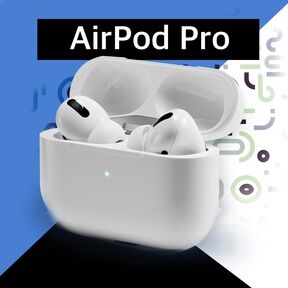Buy Korean Products Online
We are selling Korean products with reliable quality and fast shipping.
Product List & News
Why Choose Us?
* South Korea based professional product sourcing power.
* Order amount over $99 enjoys FREE global shipping.
* 24/7 Online Customer Support. Join Us on WhatsApp +8210-2209-5410
* English Consultant Services include Product Customization, Shipping and More.
How to use bluetooth earbuds -Tips about AirPods i11, i12
1. Charge battery (i11/i12 which is just purchased may not have enough pre-charging battery volume, it is recommended to use cable to have battery case charged after unwrapping the product, and the recommended charging time is 2.5 hours).
2. Remove the earphone from the charging case, and the side of the earphone will flash blue and red lights. The purpose of the blinking is to connect the signal of the two earphones and the signal between the earphone and the mobile phone's Bluetooth. ('Connected sound' in English voices twice which means the connection is successful.) Before pulling out the headset, it is recommended to click the circle button on the front of the charging case to turn on the headset connection signal.
3. You can confirm whether the i11/i12 device is connected through the Bluetooth setting interface of the mobile phone.
4. If you click on the side of the headset once, you can start and pause the current music. Double-click the upper part of the left side of the headset twice to decrease the volume, and double-click the upper part of the right side of the headset twice to increase the volume. Press the left side of the headset three times to play the previous music, click the right side of the headset three times to play the next piece of music. Press and hold the topside of the headset to turn off the earphones on both sides for a unilateral audition.
5.When you put the headset into the charging case, the music will automatically turn off. You can control the headset signal to turn on and off by pressing the button on the front of the charging case. After the headset is turned off, the side light of the headset goes out.
6.Useful tips include: When the mobile phone is in your pocket, you can manually adjust the volume key of the mobile phone with your finger to quickly adjust the volume, eliminating the trouble of pulling out the mobile phone.
If you have any questions, please leave a message or contact us via Facebook, 5 lucky customers every month can get AirPods Pro for free.